This is the basic information needed to start from nothing to learing how to code web pages.
It covers simple font manipulation, graphics manipulation, layout, an introduction to javascript and various
other web technologies.
Languages covered are HTML, CSS and Javascript.
Lessons
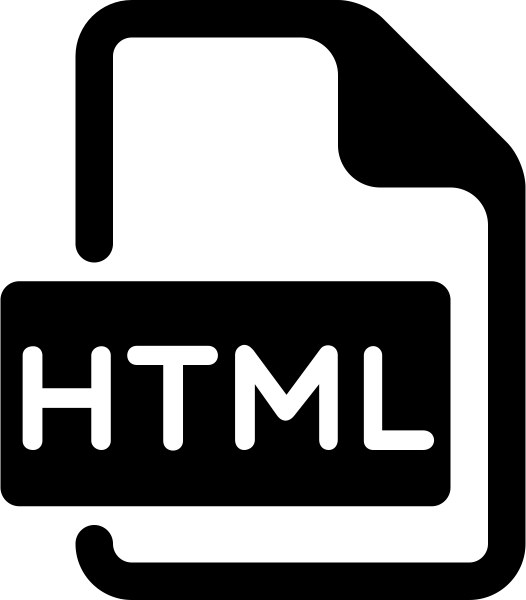
Lesson 1
This tutorial is very basic, it covers creating a single web page and manipulating text. Click PDF to view
the content
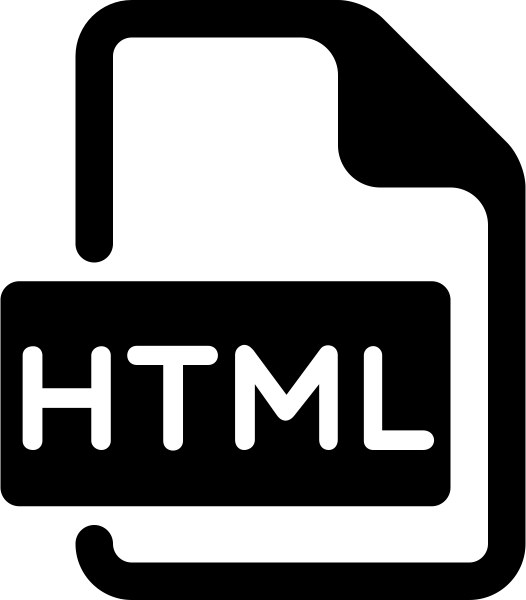
Lesson 2
This tutorial introduces image and text manipulation. Click PDF to view
the content
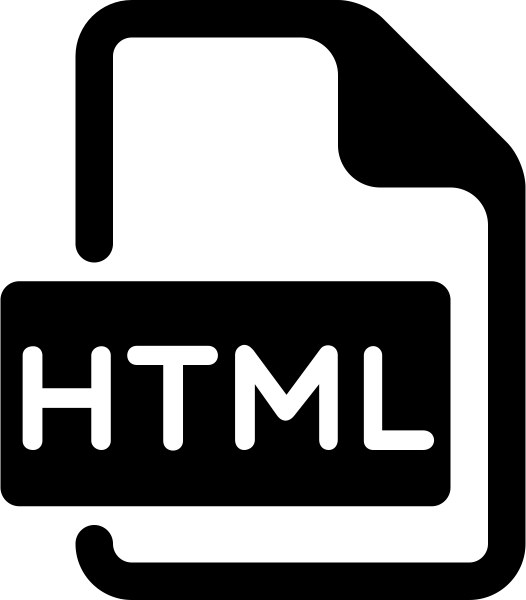
Lesson 3
This tutorial works on base layout, background images, navigation and external stylesheets. Click PDF to view
the content
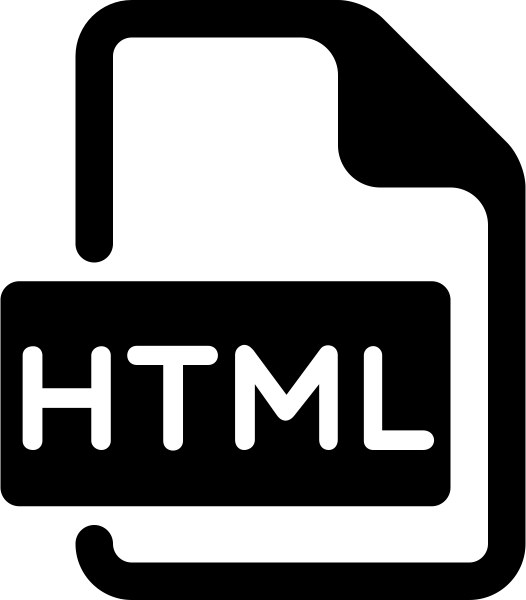
Lesson 4
Expanding and enforcing the previous lessons, tutorial 4 focus's on navigation, page layout and stylesheets. Click PDF to view
the content
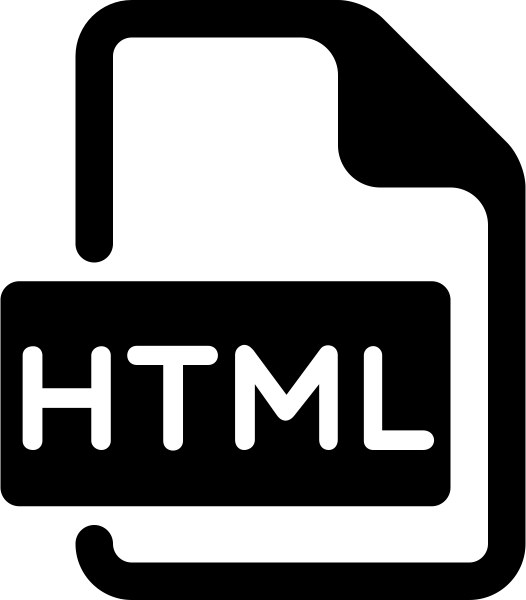
Lesson 5
This tutorial introduces responsive web, video and audio controls. Click PDF to view
the content
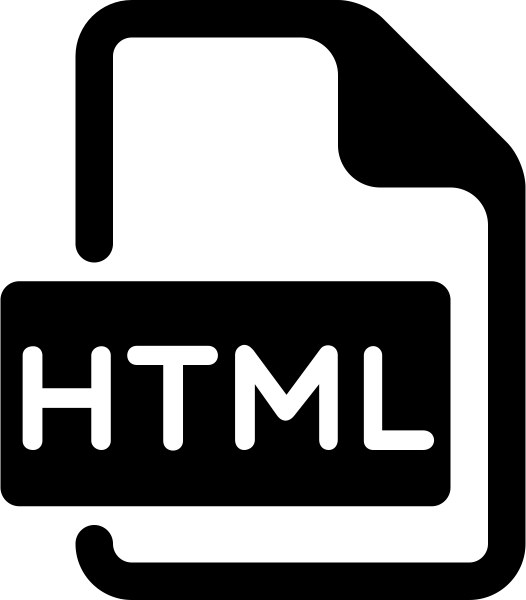
Lesson 6
This tutorial introduces JavaScript; dom controls, overlays and audio controls. Use mp3 from previous tutorial. Click PDF to view
the content
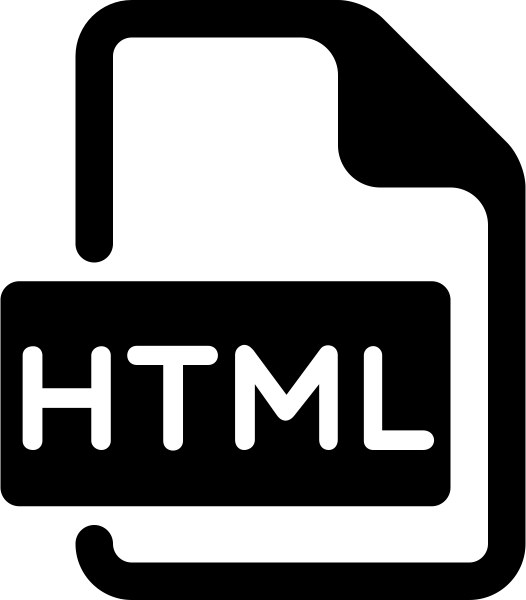
Lesson 7
A simple Javascript game. Click PDF to view
the content
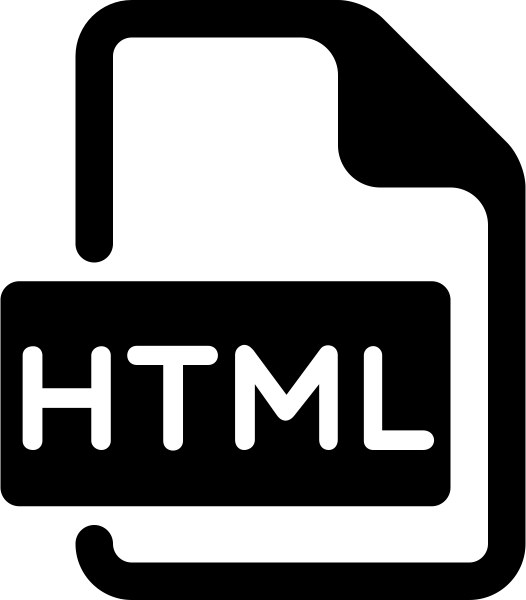
Lesson 8
This tutorial showcases a javascript gallery and the introduction of google fonts. Click PDF to view
the content
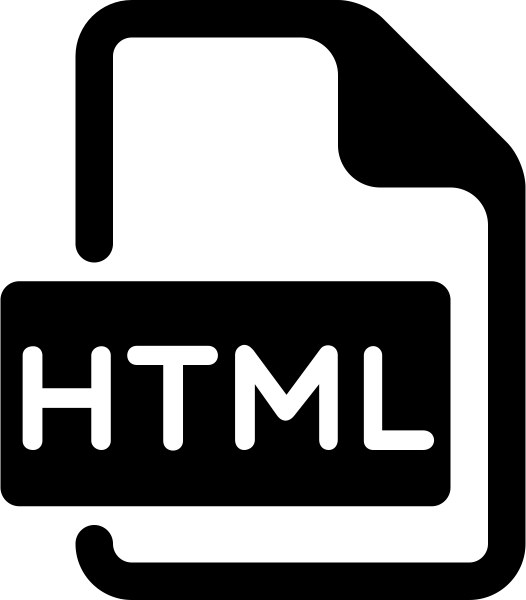
Lesson 9
Introduction to forms and lightbox. Click PDF to view
the content
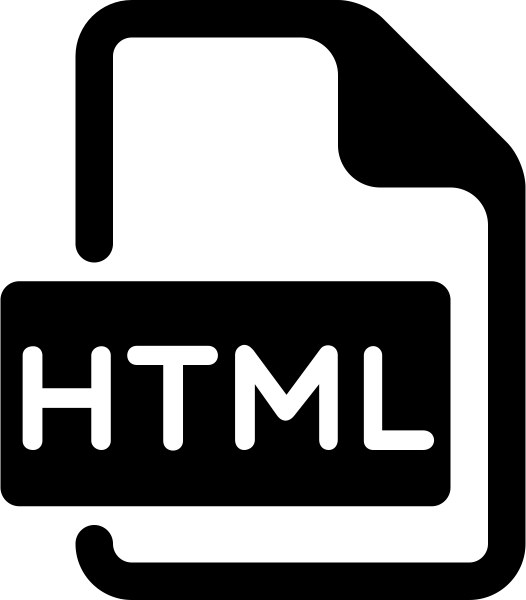
Lesson 10
This tutorial introduces CSS drop down menu, jssor gallery, social media discussion, meta tags and how to submit to a search engine. Click PDF to view
the content
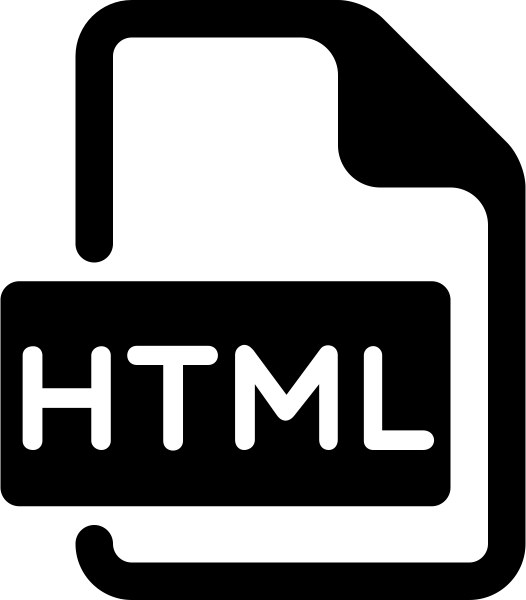
Lesson 11
This tutorial is a simple introduction to parallax. Click PDF to view
the content
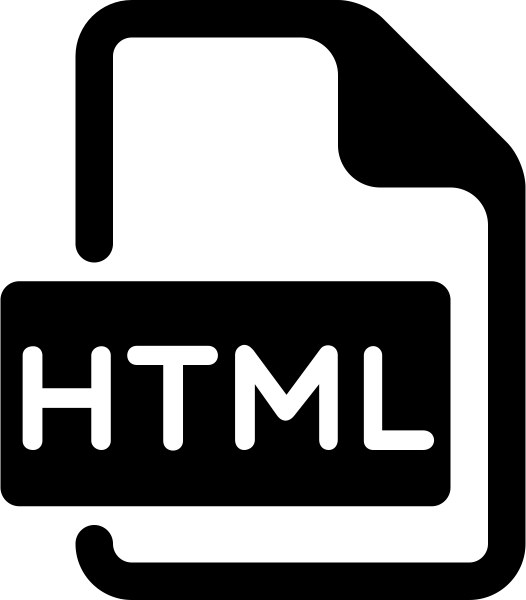
Lesson 12
This tutorial is a simple introduction to bootstrap. Click PDF to view
the content